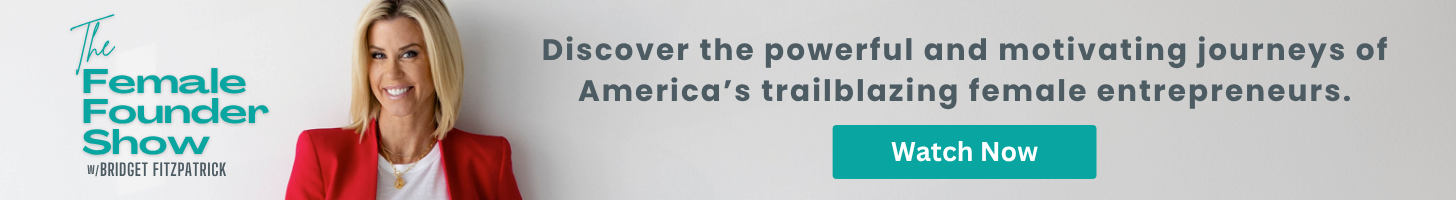For many small businesses, remote work is becoming the norm. As a result, all processes that happen in the workplace are having to occur online. While this way of working ensures that businesses can still accomplish their goals, it does create new vulnerabilities. Remote workers are consistently sharing information online, which can leave things like HR portals, shared documents, and even customer information open for a potential data breach.
The last thing you want to deal with is a cybersecurity issue, along with managing your business response to the current pandemic. It has been reported that data breaches left 4.1 billion records exposed in the first six months of 2019. So, what can you do to ensure your business processes and communications remain secure online? Our tips below can help you create a cybersecurity strategy.
Use an Encrypted Video Conferencing App
With Zoom’s constant video conference breaching issues, you may be wondering about the other options you have to ensure your video meetings are secure. Fortunately, there are some other alternatives out there. The goal is to find a video software app that is encrypted, which makes it harder for hackers to access video conferences or view chat data. If you are looking for encrypted apps, look at Signal, Wire, and Linphone.
Select the Best Program for File Sharing
Unfortunately, we live in a time where we have to balance convenience and affordability with security when it comes to document sharing. There are options like Box, Google, and Dropbox, which offer document sharing with a free or affordable pricing tier. However, these choices may not provide the best options for securely storing or sharing documents. Nevertheless, here are two methods you can take in this:
- If you go with a free or affordable cloud-based document sharing option, do the following:
- Audit files to see who has access.
- Only grant access to individuals and departments that need them.
- Prohibit any sensitive information (ex. contact information) from being shared.
- Advise staff not to share links that allow individuals to edit documents, but instead require them to set up an access or permission request process.
- Go with a more secure file sharing option
- Look into document sharing options that offer encryption, Egnyte and SecureDocs are options.
- Integrate a free document sharing solution with an internal portal.
Develop a Strong Password Policy
“Password123” and “ABC2020” isn’t going to work here. It is crucial that you help guide your employees in responsible and secure password creation. There are a variety of free password generators out there that allow you to use numbers, symbols, and a large number of characters. If you are sharing passwords within your small business, be sure to use a program like LastPass to offer secure access to these passwords, while protecting them from hackers through encryption. Lastly, set up a time limit that requires your team to change their passwords every 90 or 120 days.
Prevent Work on Shared Networks
While most individuals are likely working from home, be sure to remind your team that they should not be working on any shared Wi-Fi networks. Encourage them to ensure that they are working on secure networks and that their systems have not been compromised. Also, for added security, see about offering your team members a Virtual Private Network (VPN) device, especially if they are handling sensitive information.
Educate Them on How to Identify and Handle Fraudulent Emails and Harmful Documents
Unfortunately, there are individuals out there who want to use the uncertainty and fear associated with this pandemic to their advantage. Therefore, your team members may start to see emails that are COVID-19 related (or even unrelated to the disease), that are not from people they know. Advise them not to open emails unless they recognize the sender. If it is an unexpected email from a colleague that contains attachments or sensitive information, encourage them to reach out to the sender to confirm that it is from the right person. Also, remind your team members to avoid downloading any attachments unless they have been scanned for computer viruses.
Encourage Your Team to Use an Antivirus Program
Your team may be encountering harmful content online without even knowing it. The places they—and yourself—may visit could be breached. Alternatively, a simple image or document download could be holding a virus. So, protect yourself and your team by selecting a reliable antivirus program and having everyone in your business download it and conduct routine scans on their computer. This step is a great way to prevent viruses from either attaching themselves to programs or identifying if this has already occurred so they can be removed.
Cybersecurity Should be a Priority During This Time
Having a robust cybersecurity strategy, and implementing it can ease your worries while ensuring your team can do their best work. As many companies all over the world are figuring out the best way to settle into remote work, there are individuals out there who may take advantage of the lack of knowledge many may have about how to work remotely online securely. So, take the tips above and use them to help you craft a plan for protecting the data of your staff and customers.
The Atlanta Small Business Network, from start-up to success, we are your go-to resource for small business news, expert advice, information, and event coverage.
 Follow us on Facebook here and stay up to date or catch-up on all our podcasts on demand.
Follow us on Facebook here and stay up to date or catch-up on all our podcasts on demand.
While you’re here, don’t forget to subscribe to our email newsletter for all the latest business news know-how from Atlanta Small Business Network.